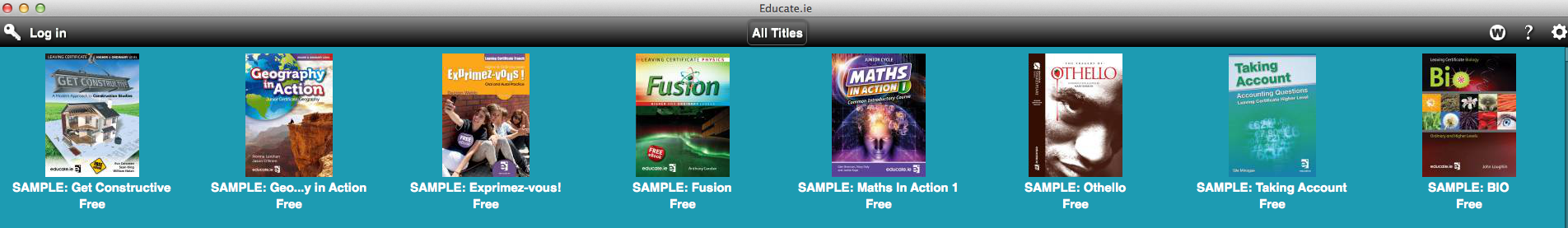Redeeming Your Ebook
Your textbook entitles you to a complementary ebook to one email address.
To avail of this ebook, complete the following steps:
- Visit Educate.ie
- Click the red “Redeem Ebooks”
- Sign in or sign up for an account.
- You will be prompted to enter your redeem code.
- Confirm the title to redeem and select “Redeem my ebook”. Repeat steps 4-5 for any other ebooks.
- To download or view your ebooks, click “launch/install” app to access your Educate.ie ebook reader.
Accessing Your Ebook Reader
Our ebook reader app (or programme) works on all devices – laptops, desktop PCs, mobile devices etc. Once installed, your app will load up your redeemed ebooks for you.
Please click or tap on your device type below for installation instructions.




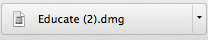
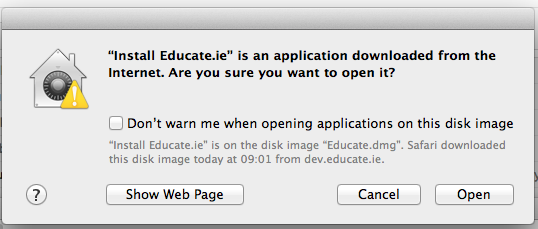
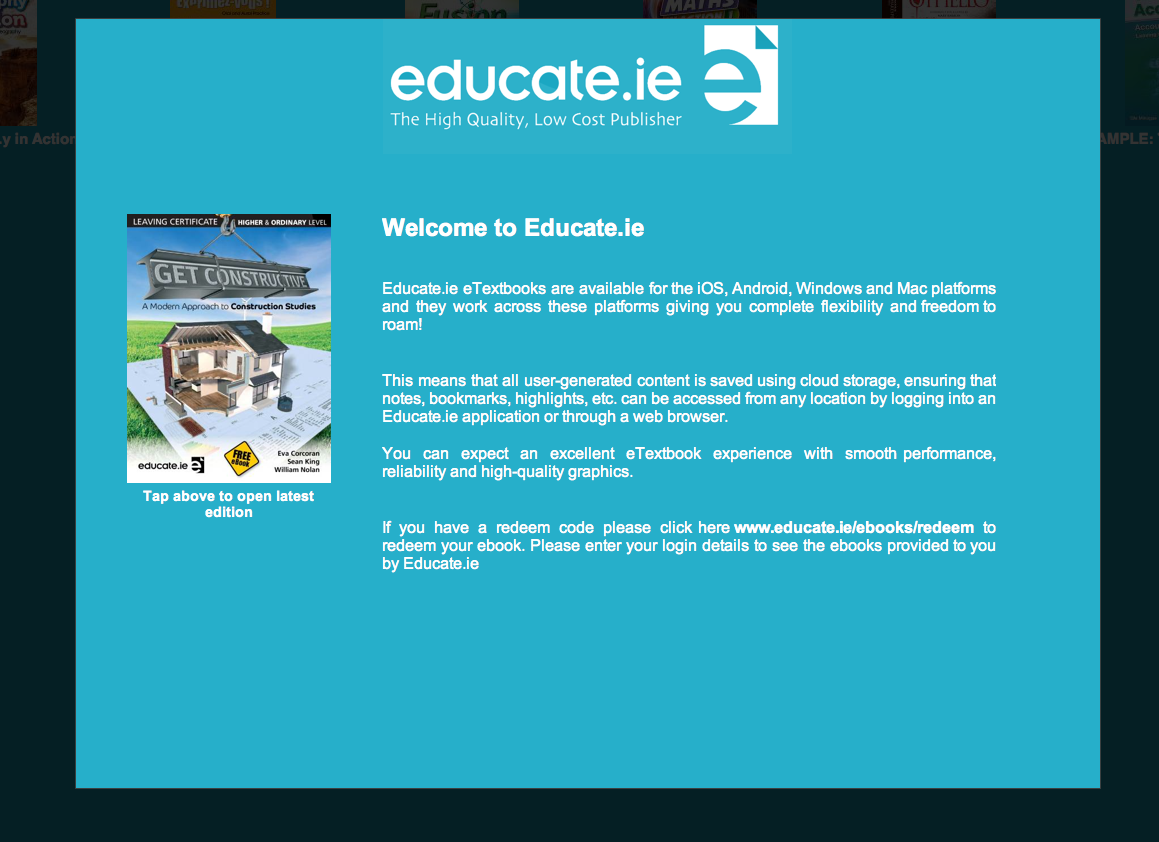 As well as some sample books:
As well as some sample books: